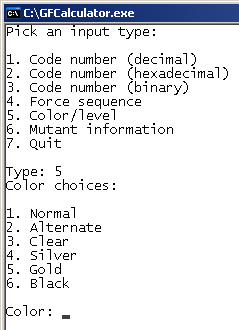GF Calculator is a Windows program that performs various calculations related to the 20th force glitch.
Overview
The user inputs one of the following:
- Code number (in decimal, hexadecimal, or binary)
- Force sequence
- Color and level of a borg
- Color, ID shift, and normal-equivalent donor level of a mutant
The program then returns all that information, or whatever is relevant. See the examples section.
Guide
Input
Download and run the program. You will be presented with the following menu:
The appearance of the menu will vary depending on your command prompt settings. You must select which input type you want to use by typing in a number and pressing Enter. The different options are described below.
Code Number (Options 1-3)
If you select one of the first three options, you will be prompted to enter a code number (see the 20th force glitch page for details). You will most likely want to enter the code number in decimal, but you can also enter it in hexadecimal or binary. Type the code number and press Enter.
Force Sequence (Option 4)
With this option, you can enter a force sequence. Separate each number in the sequence by a comma. For example, you might type "2,4,6,10,11" or "1,2,5". Then press Enter.
Color/Level (Option 5)
This option allows you to calculate information related to a given color and level. You will first be prompted to select a color:
Type the number corresponding to your choice and press Enter. You will then be prompted to enter a level from -127 to 128. No other levels can be chosen. Type the desired level and press Enter.
Mutant Information (Option 6)
This option allows you to calculate information related to mutant borgs. First, you will be prompted to select the color of the mutant. Choose the color as described in Option 5. You will then be prompted to select the ID shift of the mutant, which determines the identity of the donor. The program informs you of the possible values for the ID shift. Type your choice and press Enter. The program will then prompt you for the "normal-equivalent" level of the donor. The donor will have the level attributes corresponding to a normal-colored borg of that level. Type your choice and press Enter.
Output
For code numbers above 1535, there is no corresponding level/color or mutant information. The program informs us of this on the output screen:
The first three lines give the code number in decimal, hexadecimal, and binary. The fourth line gives the force sequence corresponding to the code number. The last line informs us that since we picked a code number above 1535, no color/level information is given. Then the main menu will appear again. For smaller code numbers, each of the input types is essentially equivalent. The program takes one of them and gives you all of them. Let's say we put in a force sequence of "1,2,9,11":
The program tells us that the corresponding code number is 1283. It also tells us that this code number corresponds to a level 4 black borg (which is equivalent to a normal level 6 borg, since black borgs get a level bonus of 2; see the borg colors page). Thus, if we were to use the color-changing glitch with the force sequence "1,2,9,11", we would get a level 4 black borg. Finally, the results screen also provides information on mutant borgs when the code number is in certain ranges:
In this case, we asked the program for information on a level 70 gold borg. In addition to giving the information described above, the program also tells us that a level 70 gold borg is a mutant with an ID shift of +3 and a normal-equivalent donor level of 16. This means that the mutant will be a gold borg whose level attributes come from a level 16 normal borg who is 3 places after the recipient borg in the level attributes list (which appears to be in the same order as the list in Voltrox747's guide).
Examples
Suppose we want to use the color-changing glitch to obtain a level 14 clear borg. Run the program and select option 5 (color/level) by typing 5 and pressing Enter. Since we want a clear borg, type 3 at the next prompt and press Enter. Then type 14 at the level prompt and hit Enter. The program will give you the following results:
Thus, we would use the force sequence "1,3,4,11" in the color-changing glitch. The program also tells us that a level 14 clear borg is equivalent to a level 12 normal borg.
Now suppose we want to create a mutant Shadow Girl. We want her to be gold and to have the level attributes of a level 18 normal Cyber Girl Hyper. So, we look at the list in Voltrox747's guide and see that Cyber Girl Hyper is 2 places after Shadow Girl. That means that the ID shift of the mutant will be +2. Run the program and select option 6 (mutant information) by typing 6 and pressing Enter. Since we want a gold mutant, select option 5 at the color menu. We want an ID shift of 2, so type 2 at the next prompt and hit Enter. Finally, we want the normal-equivalent donor level to be 18, so type 18 at the next prompt. The program gives you the following results:
Thus, we would use the force sequence "1,2,5,6,10" in the color-changing glitch. The result would be a level 52 gold Shadow Girl, which is equivalent to a level 58 normal Shadow Girl.